App Un-Installation Video
How to Un-Install Version 1.3.4 TheOneSpy App on Android
Please Select Your TOS APP Version
Step-By-Step Un-Installation Guide
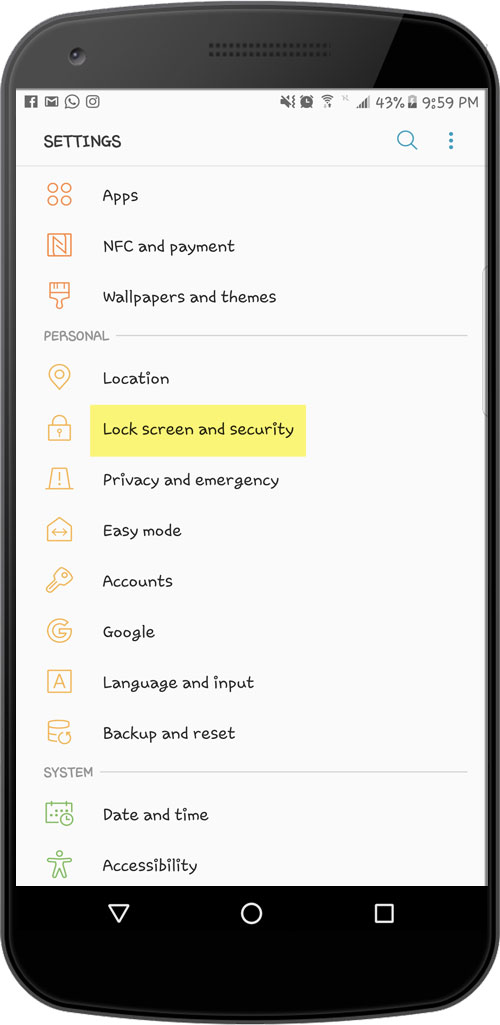
Step-1
Go to Settings and press Lock screen & Security.
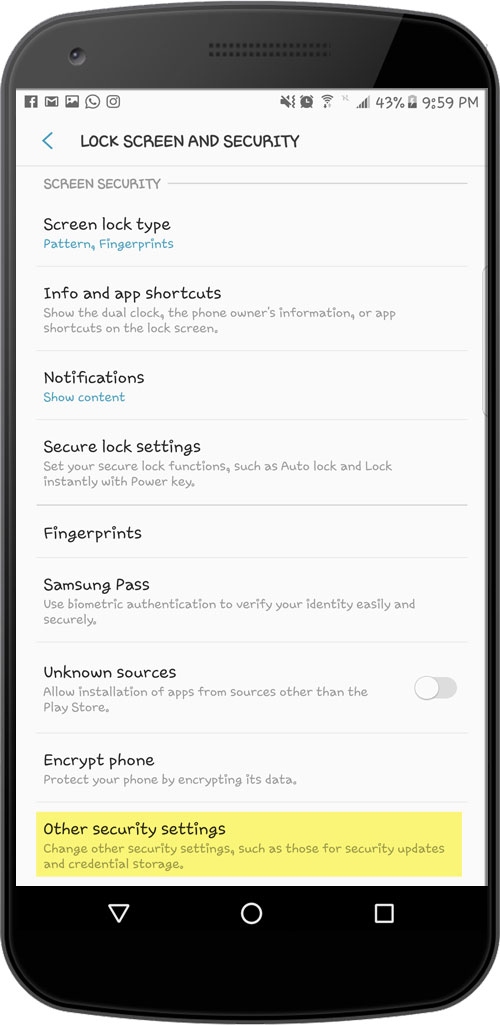
Step-2
Scroll down to Other Security Settings to go to Device/ Phone Administrator.
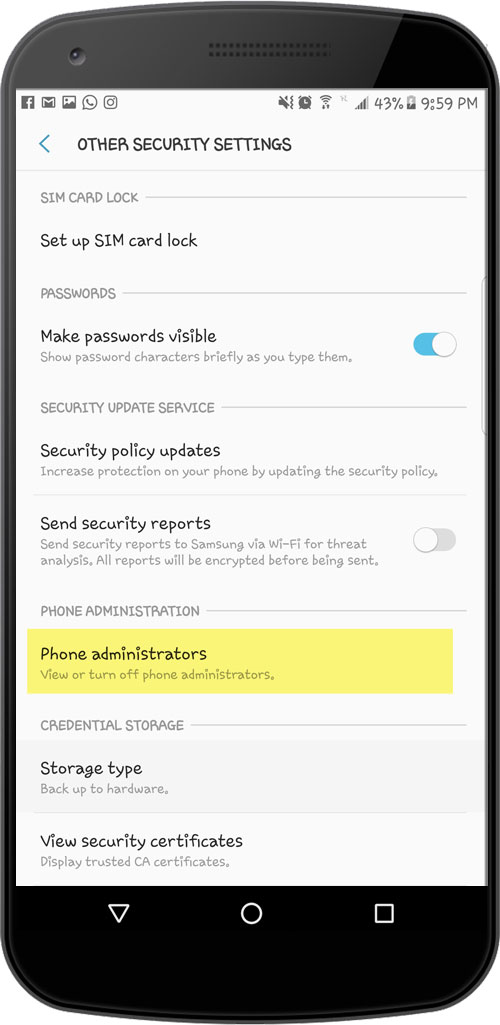
Step-3
Press Device/ Phone Administrator.
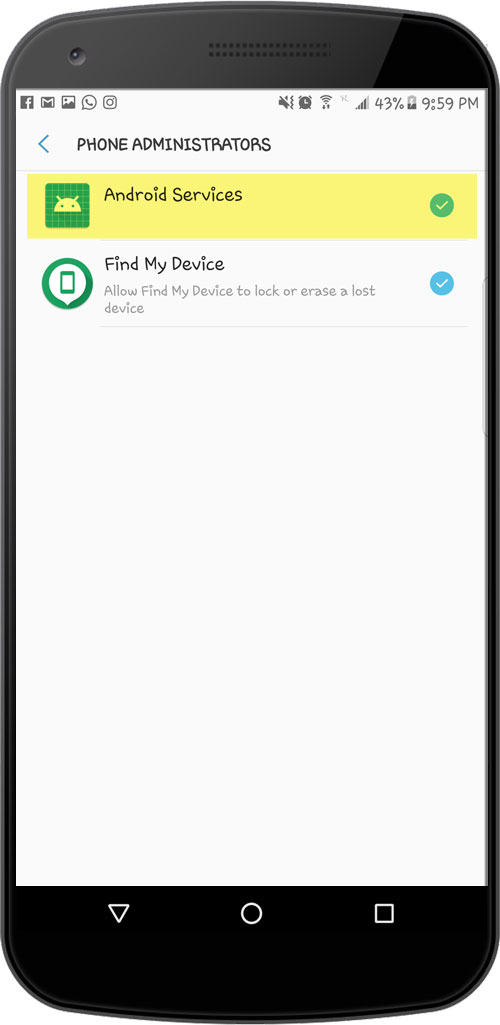
Step-4
Press Android Services.
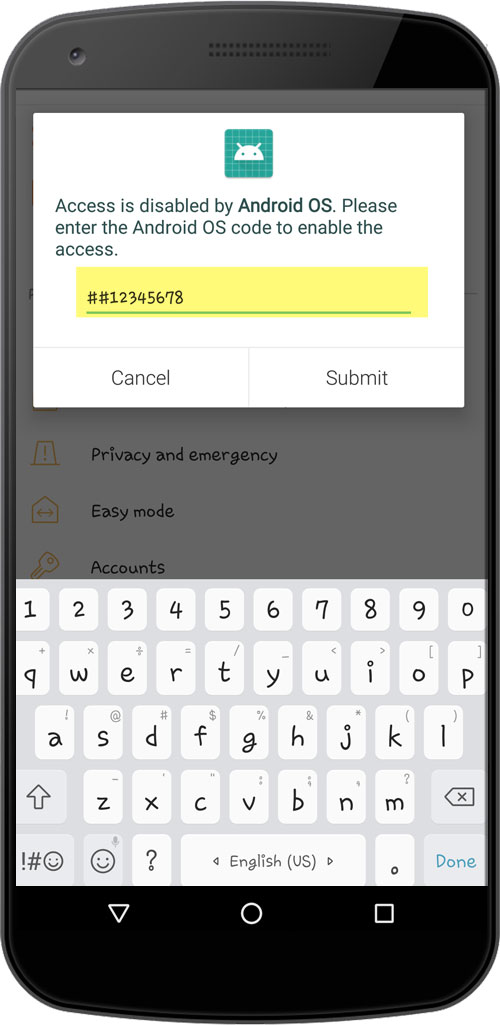
Step-5
A pop-up will appear, enter your License Activation Code to enable the access to uncheck Android Services for uninstallation and submit.
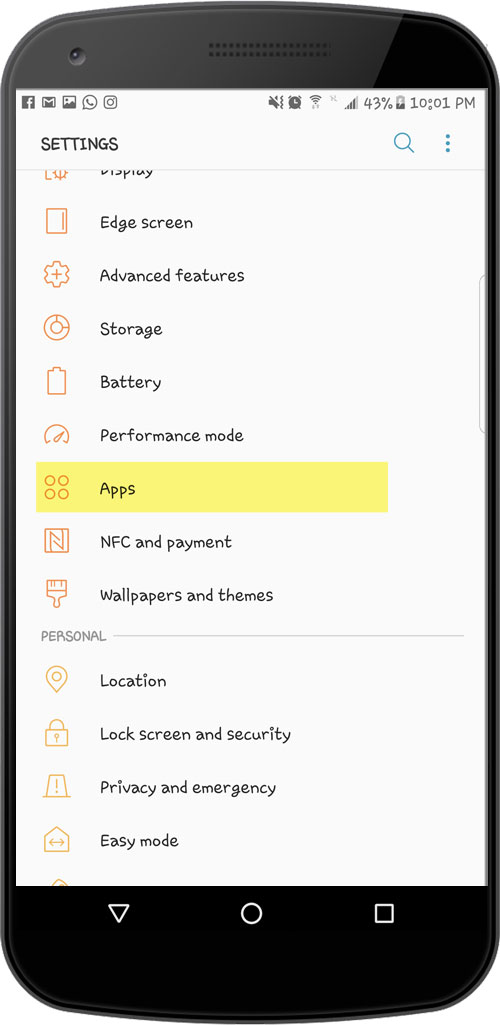
Step-6
Now in Settings, press Apps.
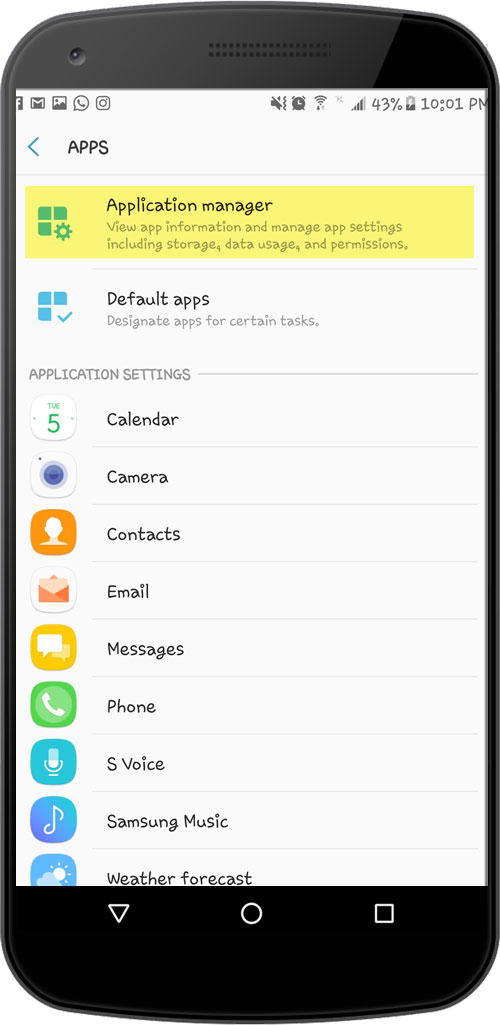
Step-7
Go to Apps/ Application Manager.
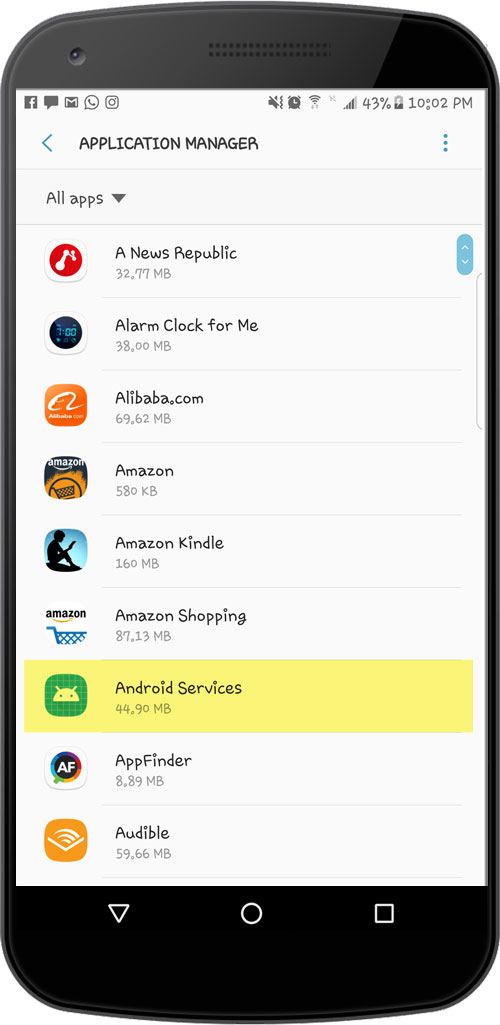
Step-8
Press Android Services.

Step-9
Press Uninstall.
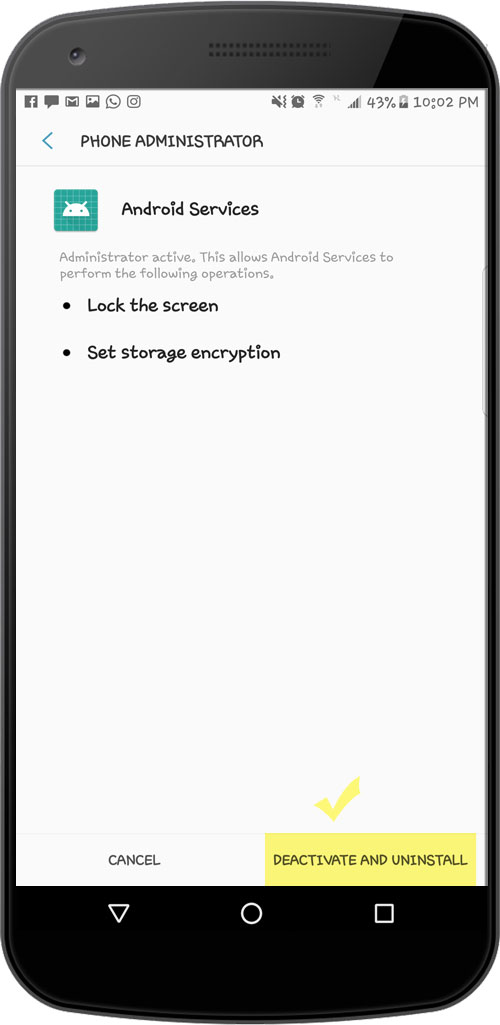
Step-10
Then press Deactivate and Uninstall.
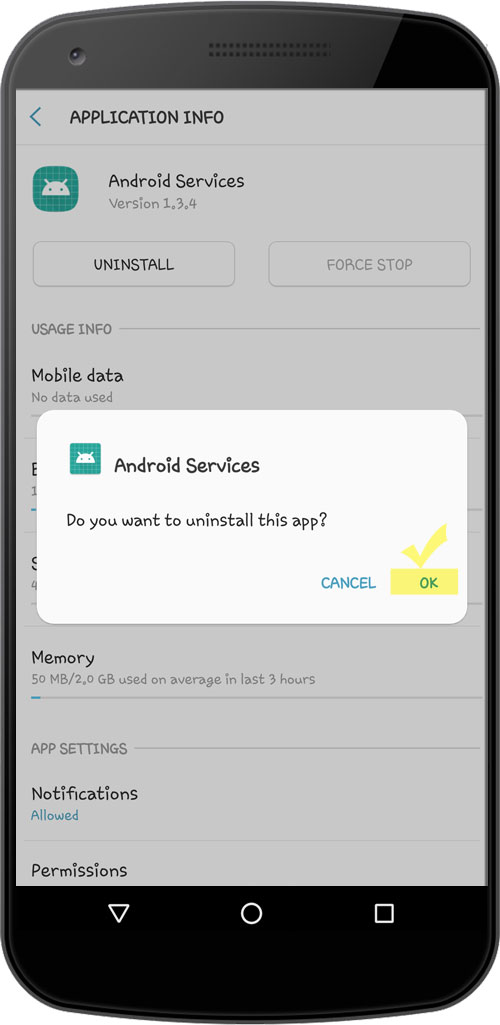
Step-11
Final step is to press OK to finish the Uninstallation of the app.
Step-12
Go back to Services on dashboard and press Reset Activation Code.
